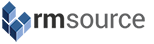Keep using your existing VMware investments, skills, and tools, including VMware vSphere, vSAN, vCenter, and all other providers’ tools.
In a recent article released by Microsoft, Azure VMware Solutions deliver a comprehensive VMware environment in Azure allowing customers to run native VMware-based workloads on Azure. Customers can now seamlessly run, manage, and secure applications across VMware environments and Microsoft Azure with a common operating framework. Customers will be able to capitalize on their existing VMware investments, skills and tools, including VMware vSphere, vSAN, NSX, and vCenter while leveraging the scale, performance and innovation of Azure.
Azure VMware Solution by CloudSimple is available now. One additional Microsoft solution developed in conjunction with a VMware Cloud Verified partner is being planned for future release: Azure VMware Solution by Virtustream. The solution will be available later this year.
Azure VMware Solution by CloudSimple (Microsoft’s M12 Ventures unit is one of the investors in CloudSimple) Azure VMware Solution by Virtustream (Dell)
Solution Scenarios
- Datacenter footprint reduction, consolidation, and retirement
Reduce your datacenter footprint with a one-time re-deployment of your VMware-based virtual machines. Lift and shift any vSphere-based workloads to Azure in a non-disruptive, automated, scalable, and highly available way without changing the underlying vSphere hypervisor. - Datacenter expansion based on demand
Seamlessly and elastically expand or augment data center capacity—and adjust your costs—on-demand for short periods of time. - Disaster recovery and business continuity
Use a VMware stack deployed in Azure as a primary or secondary on-demand disaster recovery site for on-premises data center infrastructure. - Application modernization
Tap into the Azure ecosystem to modernize your applications without having to rebuild your VMware-based environments.